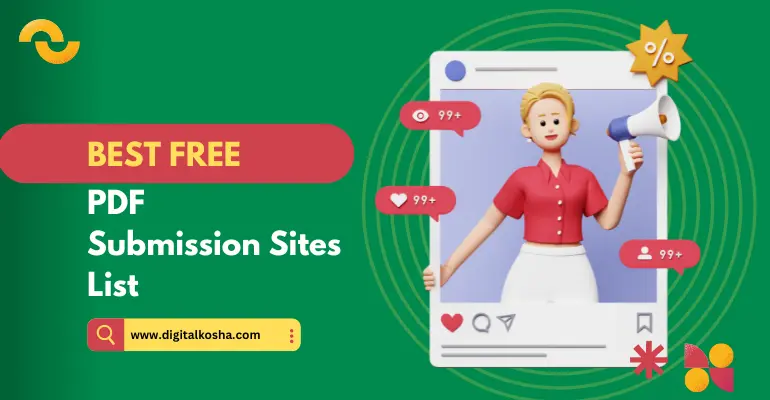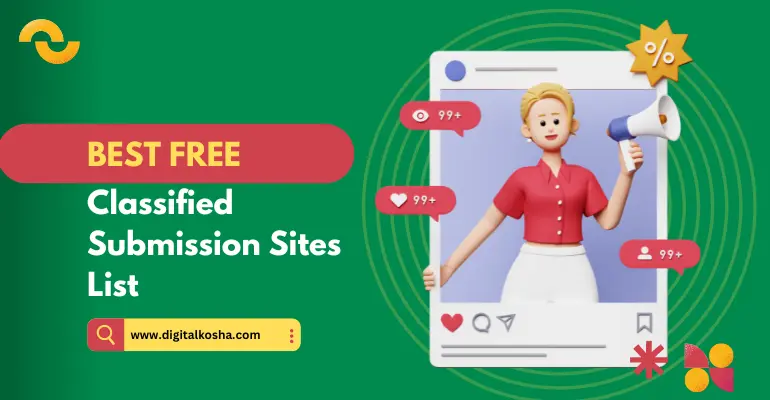Having access to information online is a huge part of how both individuals and corporations interact now. One amazing method of doing this is by using Free PDF submission sites. These sites allow you to share documents with others, while also improving the search visibility of your content on search engines such as Google.
Now, let’s find out more about what these sites are and what they can be beneficial for!
What Are PDF Submission Sites?
It refers to sites where we can upload and PDF files on it. These files may include, eBooks(PDF), presentations, guides or a report. Some good examples are Scribd, SlideShare, Issuu.
When you upload a PDF, people from around the world can view it, download it, and share it with others. It’s a simple way to share information with lots of people.
Why Are Free PDF Submission Sites Useful?
These platforms allow you to reach this many more people which makes it that much easier for your work to be found online.
Here’s why they’re helpful:
Get a new audience: Plenty of users on many PDF websites. If you want a larger audience, share your work on these sites.
Improved Search Results: PDFs can be indexed by search engines. That means so when someone searches to find something animal related your document might appear.
Stays Online for a Long Time: The PDF you upload today may remain online for several years. This enables your work to be out there for a longer period.
Benefits of Using Free PDF Submission Sites
1. More People See Your Work
When you share a PDF on these sites, it’s like putting your work on a big stage. This makes it easier for people to find and read what you’ve created.
2. Helps Your Website Show Up in Searches
Search engines like Google can read PDFs. If your PDF has important words (called keywords) and links to your website, it helps your site appear in search results.
3. Easy to Share and Enjoy
PDFs look nice and are easy to read on any device. People like sharing PDFs because they’re simple and professional.
How Free PDF Submission Sites Work
PDF submission sites are simple platforms that let you upload and share your PDF documents with a wide audience. These websites work like a bridge, connecting your content to readers who are looking for helpful or interesting information.
Here’s a closer look at how they work and why they’re useful.
Key Features to Look for in Free PDF Submission Platforms
Not all PDF submission sites are the same. To get the most out of these platforms, look for these key features:
- Ease of Use: The platform should make it simple to upload, manage, and share your documents.
- SEO Support: Look for sites that let you add titles, keywords, and descriptions. This information will assist search engines find your content.
- Wide Audience Reach: Choose platforms with a large and active user base to maximize your content’s visibility.
- Sharing Options: Some platforms allow easy sharing on social media, embedding on websites, or email distribution.
- Analytics: Platforms that provide insights like views, downloads, and audience engagement can help you track your content’s performance.
How These Sites Drive Traffic to Your Website
PDF submission sites don’t just store your documents; they actively help you attract more visitors to your website. Here’s how:
- Backlink Opportunities: Add links to your website or blog in your PDF. When readers click these links, they’re directed to your site.
- Improved Search Engine Rankings: Optimized PDFs can appear in search engine results, driving organic traffic to your content.
- Increased Brand Visibility: Sharing valuable content builds trust and recognition, encouraging readers to visit your site for more information.
- Social Sharing: Many platforms let readers share your PDF on social media. This creates more chances for people to discover your website.
Creating PDFs for Submission Free
There’s nothing like PDF to share your content online. If they’re designed right they’ll even pull in readers, improve SEO and really make a statement about who and what your brand is! Infographics, printed brochures, business cards, emails, and particularly paintings are excellent for writing professionally.
Tips to Create Professional PDFs
Creating a good PDF goes beyond good content. How designers structure and design play a big role in engaging readers. Follow these tips to create professional PDFs:
- Choose the Right Layout
- Use a clean, organized layout.
- For easier reading, use bullet points, subheadings, and headings.
- Use High-Quality Visuals
- Incorporate charts, images, and infographics to enhance the visual appeal of your content.
- Ensure the visuals are relevant and effectively complement the text
- Keep the File Size Manageable
- Compress images and optimize the file size to ensure fast loading.
- Avoid overly large files, as they can discourage downloads.
- Incorporate Branding
- Include your logo, brand colors, and website URL.
- Maintain consistency in font styles and colors throughout the document.
- Add Links and CTAs
- Include clickable links to your website and social media platforms
- Add clear calls to action (CTAs) to guide readers on the next steps.
- Optimize for Search Engines
- Make use of keywords throughout the material, including in the title and meta description.
- Ensure your PDF filename includes relevant keywords.
Best Types of Content to Publish on PDF Platforms
So choosing the content in your PDF can play a big role in whether or not your PDF is successful. Below are the types of content that perform exceptionally well:
1. Guides and Tutorials
People like guides and tutorials because they deliver value by teaching readers how to do certain things.
Examples:
“How to start a blog in 10 steps in 2025.”
“Digital Marketing Beginner’s Guide”
Why They Work:
It’s informative and actionable.
Step by step instructions make this type of content SEO friendly because people often search for steps.
2. Case Studies
Case studies provide real world examples of how a product or service has successfully helped people towards their goals.
Examples:
“Their Story: Increased Sales by 50% with Our Software in 2024”
“Real Estate Investment Case Study: Maximizing ROI”
Why They Work:
It builds up their trust, builds up their credibility.
That attracts professionals in search of definite answers.
3. Ebooks and Whitepapers
Ebooks and white papers are the best way to share the in depth information and research. They establish you as an expert in your subject.
Examples:
I’d recommend, “The Ultimate Guide to Social Media Marekting Strategy in 2025”
“What to expect in 2025 in the renewable energy sector in india”.
Why They Work:
Professionals and students download and share them.
They offer detailed insights the deliver to a niche audience.
Step-by-Step Guide to Submitting PDFs
One of the simplest and most effective ways to share your content, build more visibility, and improve your SEO is to submit PDFs to platforms online. Ideally, they’re then ready to prepare your PDFs and then follow best practices and avoid common mistakes with the process to make everything seamless. In this guide, we will lead you through each step.
How to Prepare Your PDFs for Submission
Before submitting, ensure your PDF is ready for publishing. Proper preparation makes your content more appealing and searchable.
- Optimize File Size
- Compress as big photos to lower their file size.
- Aim for a fast-loading PDF without losing quality.
- Add Keywords and Metadata
- Use relevant keywords in the meta title, description, and file name.
- Include meta tags like author name, document title, and subject to improve SEO.
- Include Clickable Links
- Add hyperlinks to your website, landing pages, or social media.
- Ensure all links work and are relevant to the content.
- Design for Readability
- Use clear fonts, consistent formatting, and high-quality visuals.
- Divide content into sections with headings and bullet points.
- Check for Errors
- Proofread for grammar and spelling mistakes.
- To make sure the PDF is compatible, test it on several devices.
A Walkthrough of the Submission Process
Follow these steps to submit your PDFs to popular platforms:
- Select a PDF Submission Platform
- Choose a trusted platform like SlideShare, Scribd, or Issuu.
- Create an Account
- Register with your email address or log in using an existing account.
- Upload Your PDF
- Find the upload option (usually labeled “Upload” or “Add File”).
- Drag and drop the file or pick it from your device.
- Add Details
- Fill in the title, description, and tags. Use keywords to improve search visibility.
- Choose a category that fits your content.
- Preview and Publish
- Review the uploaded PDF to ensure it appears as expected.
- Click “Publish” to make your document live.
- Share Your PDF
- Use the platform’s sharing options to distribute your content via social media, email, or embed codes.
Better Optimizing PDF’s For Better Results
To maximize your success with your PDF submissions, you need to optimize your files. When PDFs are properly optimized for the search engine, they not only increase visibility on the search engine, but also lead the readers to your website. Here’s how to do it right.
PDF Optimization Best Practices
Adding Metadata for SEO
Search engines contain the ability to use metadata to understand what your PDF is about and rank it higher in those search results.
What to Include in Metadata:
Title: Add a short, keyword rich title of your content.
Author: Note your name or business name for branding.
Subject: Present a summary of what the main topic is in the PDF.
Keywords: The we should use the terms your audience may search.
How to Add Metadata:
Anything you want to add or change about the PDF file can be done using the “Document Properties”, metadata to do so, in the “editor” of PDF editing tools like Adobe Acrobat.
Using Keywords Strategically in the Document:
Search engines do understand the content of your PDF, thanks to keywords. Put them naurally on your document.
Where to Use Keywords:
Title: The title of your document should contain your main keyword.
Headings: In section titles and subtitles, use keywords.
Body Text: With just a few natural keywords included.
File Name: Give your PDF a descriptive, keyword rich file name (eg Digital Marketing Tips.pdf)
Linking Your Website:
As mentioned above, hyperlinks incorporated in your PDF can redirect your readers to your website or individual landing pages so as to drive traffic and keep the engagement at an all-time high.
Best Practices for Adding Links:
Clickable Links: All links are clickable to make readers easily navigate.
Call-to-Action (CTA): CTAs such as “Learn More” or “Visit Our Website” will help for getting clicks.
Relevant Links: Link only to pages that help the reader learn something or give further information.
Tools for Optimizing PDFs Before Submission
Several tools make it easy to prepare your PDF for submission while maintaining quality and searchability:
Adobe Acrobat Pro
It works as a file compressor and adds metadata as well as allows inserting link into the downloaded file.
Smallpdf
A free, user friendly PDF compress, convert, edit tool.
Canva
Its great for creating visually appealing PDFs with clickable links.
PDFescape
It enables you to edit and annotate PDFs using your web browser without any installation of software.
PDF Optimizer in Acrobat
It identifies unnecessary data and file are optimized to load faster.
Monitoring Backlink Quality from PDF Sites
PDF submission websites can significantly improve your website’s SEO by supplying backlinks.. Yet, these links need to be good and valuable.
Common Challenges and How to Overcome Them
Submitting PDFs online can boost content visibility and SEO, but it comes with challenges. There’s no file size limit, no format restrictions, and no risk of duplicate content penalties. Let’s explore effective solutions to these issues.
How to deal with Issues such as File Size Limit and Format Restrictions.
1. File Size Limits
The Challenge: There are many platforms that have restrictions as to how big files you can upload. Sometimes, oversized PDFs can cause the submission to fail, or takes too long to download for users.
How to Overcome It:
Compress Your PDF: It allows you to reduce file size without compromising quality through a tool such as Smallpdf, Adobe Acrobat or iLovePDF.
Optimize Images: Use compress images or lower resolution visuals that look good on screens.
Remove Unnecessary Elements: Delete unused fonts, excessive graphics or embedded data which fattens up the file.
2. Format Restrictions
The Challenge: Depending on the platform, some types of PDFs may not be supported and some settings required for uploading are necessary.
How to Overcome It:
Check Platform Guidelines: You should remind yourself what the previous limit of size, compatibility of version, is before submitting the document.
Use Compatible Tools: Use tools that do the conversion wor like Sejda or PDF2Go.
Flatten PDFs: What flattening layers in your PDF produces is compatibility and avoids formatting issues across different platforms.
Avoiding Duplicate Content Penalties
1. Understanding Duplicate Content Risks
The Challenge: Same PDF is shared and spread across more than one platform, then search engines could penalize your site for duplicate content. This can also ruin your SEO rankings.
2. How to Overcome It
Optimize Unique Content:
Each platform is customizable with title, metadata and description.
Create your individual version of your content by making a slight change to the wording or format.
Canonical Tags:
In the metadata of your PDF add your canonical tags so you can tell the search engines the original source of the content.
Focus on High-DA Platforms:
Submit to high domain authority (DA) platforms with strong potential for high impact content.
Add Unique Elements:
Put in links, interactive features, or platform specific CTAs to be different with your PDF from others.
Tools to Detect Duplicate Content:
Copyscape: Check out whether your content is being flagged as duplicate in throughout the web.
Plagscan: Make sure that your PDF is as original work as all the other PDFs in the world.
Top Free PDF Submission Sites in 2024
Sites for submitting PDFs are useful resources for expanding your readership, enhancing SEO, and sharing content. Choosing the right platforms can maximize your content’s impact, especially when you focus on those with high domain authority (DA).
| S.No | PDF Submission Sites List |
|---|---|
| 1 | docs.zoho.com |
| 2 | http://wikisend.com/ |
| 3 | https://about.filefactory.com/ |
| 4 | https://app.mediafire.com |
| 5 | https://archive.org/ |
| 6 | https://askyourpdf.com/ |
| 7 | https://catbox.moe/ |
| 8 | https://degoo.com/ |
| 9 | https://depositfiles.com |
| 10 | https://directshare.io/ |
| 11 | https://dochub.com |
| 12 | https://docshare.tips/ |
| 13 | https://drive.google.com/ |
| 14 | https://easyupload.io/ |
| 15 | https://en.4sync.com/ |
| 16 | https://fastupload.io/en |
| 17 | https://fex.net |
| 18 | https://filebin.net/ |
| 19 | https://filepost.io |
| 20 | https://files.fm/ |
| 21 | https://filesend.io/ |
| 22 | https://filesend.nrf.ac.za/ |
| 23 | https://filetransfer.io/ |
| 24 | https://flipboard.com/ |
| 25 | https://flippingbook.com/ |
| 26 | https://flowpaper.com/ |
| 27 | https://fromsmash.com/ |
| 28 | https://gofile.io/welcome |
| 29 | https://icedrive.net/ |
| 30 | https://issuu.com |
| 31 | https://jottacloud.com/en/ |
| 32 | https://jumpshare.com/ |
| 33 | https://mega.io/ |
| 34 | https://pdfhost.io |
| 35 | https://pinpdf.com |
| 36 | https://pubhtml5.com/ |
| 37 | https://send.tresorit.com/ |
| 38 | https://send-anywhere.com/ |
| 39 | https://smallpdf.com/ |
| 40 | https://speakerdeck.com |
| 41 | https://tiiny.host/pdf-upload |
| 42 | https://uploadnow.io/en |
| 43 | https://upload-pdf.pdffiller.com |
| 44 | https://upstore.net |
| 45 | https://workupload.com |
| 46 | https://www.2shared.com/ |
| 47 | https://www.4shared.com |
| 48 | https://www.academia.edu/ |
| 49 | https://www.bibsonomy.org |
| 50 | https://www.digiboxx.com |
| 51 | https://www.diigo.com |
| 52 | https://www.docsend.com/ |
| 53 | https://www.dropbox.com |
| 54 | https://www.edocr.com |
| 55 | https://www.file.io/ |
| 56 | https://www.filemail.com/share/upload-file |
| 57 | https://www.filestofriends.com/ |
| 58 | https://www.flipsnack.com/ |
| 59 | https://www.hightail.com/ |
| 60 | https://www.idrive.com/ |
| 61 | https://www.justbeamit.com/ |
| 62 | https://www.linkedin.com |
| 63 | https://www.mailbigfile.com/ |
| 64 | https://www.myairbridge.com/en/#!/ |
| 65 | https://www.mydrive.ch/ |
| 66 | https://www.opendrive.com/ |
| 67 | https://www.pcloud.com/ |
| 68 | https://www.pdfhost.net |
| 69 | https://www.pearltrees.com |
| 70 | https://www.sabercathost.com/ |
| 71 | https://www.scribd.com |
| 72 | https://www.securesafe.com/en |
| 73 | https://www.sendgb.com/ |
| 74 | https://www.sendspace.com |
| 75 | https://www.sharepresentation.com |
| 76 | https://www.slideserve.com |
| 77 | https://www.slideshare.net |
| 78 | https://www.sync.com/ |
| 79 | https://www.transferbigfiles.com |
| 80 | https://www.transfernow.net/ |
| 81 | https://www.transferxl.com/ |
| 82 | https://www.upload.ee/ |
| 83 | https://www.wesendit.com |
| 84 | https://www.about.filefactory.com |
| 85 | https://www.app.mediafire.com |
| 86 | https://www.archive.org |
| 87 | https://www.askyourpdf.com |
| 88 | https://www.authorstream.com |
| 89 | https://www.badongo.com |
| 90 | https://www.bigupload.com |
| 91 | https://www.bitroad.net |
| 92 | https://www.bookswealth.com |
| 93 | https://www.box.com |
| 94 | https://www.catbox.moe |
| 95 | https://www.cegen.org |
| 96 | https://www.clearslide.com |
| 97 | https://www.crocko.com |
| 98 | https://www.datafilehost.com |
| 99 | https://www.degoo.com |
| 100 | https://www.depositfiles.com |
| 101 | https://www.directshare.io |
| 102 | https://www.divshare.com |
| 103 | https://www.docdroid.net |
| 104 | https://www.dochub.com |
| 105 | https://www.docs.zoho.com |
| 106 | https://www.docshare.tips |
| 107 | https://www.docstoc.com |
| 108 | https://www.doocu.co |
| 109 | https://www.drive.google.com |
| 110 | https://www.easy-share.com |
| 111 | https://www.easyupload.io |
| 112 | https://www.ebooks-uk.com |
| 113 | https://www.e-library.net |
| 114 | https://www.e-library.us |
| 115 | https://www.emaze.com |
| 116 | https://www.en.4sync.com |
| 117 | https://www.en.calameo.com |
| 118 | https://www.esnips.com |
| 119 | https://www.examcollection.com |
| 120 | https://www.express.yudu.com |
| 121 | https://www.fastupload.io |
| 122 | https://www.feedbooks.com |
| 123 | https://www.fex.net |
| 124 | https://www.filebin.net |
| 125 | https://www.filecloud.io |
| 126 | https://www.fileden.com |
| 127 | https://www.filedropper.com |
| 128 | https://www.filefactory.com |
| 129 | https://www.filepost.io |
| 130 | https://www.files.com |
| 131 | https://www.files.fm |
| 132 | https://www.filesend.io |
| 133 | https://www.filesend.nrf.ac.za |
| 134 | https://www.filestube.com |
| 135 | https://www.filetransfer.io |
| 136 | https://www.flii.by |
| 137 | https://www.fliiby.com |
| 138 | https://www.flipboard.com |
| 139 | https://www.flippingbook.com |
| 140 | https://www.flowpaper.com |
| 141 | https://www.freecomputerbooks.com |
| 142 | https://www.free-ebooks.net |
| 143 | https://www.free-pdf-ebook.com |
| 144 | https://www.freepdfhosting.com |
| 145 | https://www.fromsmash.com |
| 146 | https://www.gamefront.com |
| 147 | https://www.gazhoo.com |
| 148 | https://www.gigabox.com |
| 149 | https://www.glasscubes.com |
| 150 | https://www.gofile.io |
| 151 | https://www.google.com/drive |
| 152 | https://www.hdoxtop.com |
| 153 | https://www.host-a.net |
| 154 | https://www.hotfile.com |
| 155 | https://www.huddle.com |
| 156 | https://www.huddle.net |
| 157 | https://www.hwisdomebooks.com |
| 158 | https://www.icedrive.net |
| 159 | https://www.ifile.it |
| 160 | https://www.ioffer.com |
| 161 | https://www.isohunt.com |
| 162 | https://www.issuu.com |
| 163 | https://www.jottacloud.com |
| 164 | https://www.jumpshare.com |
| 165 | https://www.keepandshare.com |
| 166 | https://www.kewlshare.com |
| 167 | https://www.knowfree.net |
| 168 | https://www.leokrut.com |
| 169 | https://www.letitbit.net |
| 170 | https://www.libraryelf.com |
| 171 | https://www.lulu.com |
| 172 | https://www.manybooks.net |
| 173 | https://www.market.cantook.com |
| 174 | https://www.mediafire.com |
| 175 | https://www.megafileupload.com |
| 176 | https://www.memoware.com |
| 177 | https://www.midupload.com |
| 178 | https://www.mininova.org |
| 179 | https://www.mirrored.to |
| 180 | https://www.myplick.com |
| 181 | https://www.officelive.com |
| 182 | https://www.paperbackswap.com |
| 183 | https://www.pdf24.org/en |
| 184 | https://www.pdf-archive.com |
| 185 | https://www.pdfcast.org |
| 186 | https://www.pdfescape.com |
| 187 | https://www.pdfhost.io |
| 188 | https://www.pdfsr.com |
| 189 | https://www.pdf-submission-site.info |
| 190 | https://www.persianupload.net |
| 191 | https://www.pinpdf.com |
| 192 | https://www.powershow.com |
| 193 | https://www.presentationpro.com |
| 194 | https://www.pubhtml5.com |
| 195 | https://www.rapidshare.com |
| 196 | https://www.rapidshare.de |
| 197 | https://www.send.tresorit.com |
| 198 | https://www.send-anywhere.com |
| 199 | https://www.senduit.com |
| 200 | https://www.slideboom.com |
| 201 | https://www.slideonline.com |
| 202 | https://www.slides.com |
| 203 | https://www.slideworld.com |
| 204 | https://www.slingfile.com |
| 205 | https://www.smallpdf.com |
| 206 | https://www.smashwords.com |
| 207 | https://www.snaptik.io |
| 208 | https://www.snipfiles.com |
| 209 | https://www.speakerdeck.com |
| 210 | https://www.speedsmart.net |
| 211 | https://www.thinkfree.com |
| 212 | https://www.tiiny.host/pdf-upload |
| 213 | https://www.tizag.com |
| 214 | https://www.torrentportal.com |
| 215 | https://www.turb.to |
| 216 | https://www.turbobit.net |
| 217 | https://www.uploaded.net |
| 218 | https://www.uploaded.to |
| 219 | https://www.uploading.com |
| 220 | https://www.uploadnow.io |
| 221 | https://www.upload-pdf.pdffiller.com |
| 222 | https://www.upstore.net |
| 223 | https://www.visual.ly |
| 224 | https://www.wattpad.com |
| 225 | https://www.wepapers.com |
| 226 | https://www.wikiupload.com |
| 227 | https://www.wupload.in |
| 228 | https://www.www.mega.io |
| 229 | https://www.yourfilelink.com |
| 230 | https://www.yudu.com |
| 231 | https://www.yumpu.com |
| 232 | https://www.yumpu.com/en |
| 233 | https://www.zentation.com |
| 234 | https://www.ziddu.com |
| 235 | https://www.zippyshare.com |
| 236 | https://www.zippyshare.day |
| 237 | https://www.zoho.com |
| 238 | https://www.zshare.net |
FAQs About PDF Submission Sites
What Is the Ideal File Size for PDF Submissions?
The best size for a PDF is less than 10 MB. Many websites don’t allow bigger files. You can make your PDF smaller by compressing images and removing extra parts you don’t need. A smaller file is faster to upload and download. It also makes it easier for search engines to find and rank your content.
How Many PDF Submission Sites Should I Use?
You don’t need to use many sites. 10 to 20 good-quality sites are enough. Pick popular websites like SlideShare, Scribd, or Issuu. These websites help your PDF get noticed. If you use too many low-quality sites, it won’t help your content. Focus on sharing your PDF on trusted platforms.
Are PDF Submission Sites Still Useful in 2024?
Yes, they are still useful. PDF sites can help you:
- Get more people to see your content.
- Create links to your website, which improves your search engine ranking.
- Share valuable information with new audiences.
Make sure your PDF has good content and uses important keywords in the title and headings. If done right, PDF submissions can still help your website in 2024.
Can I Use Free PDF Submission Sites for Affiliate Marketing?
Yes, you can use them, but be careful. You can add affiliate links in your PDF, but make sure they are useful and fit with the topic. Always tell readers if you are using affiliate links. Don’t overuse links, as many websites don’t allow too much promotion. Focus on sharing helpful information to make your readers trust you.
How Do Free PDF Submission Sites Help with Local SEO?
PDF sites can help your business in local areas. You can:
- Use keywords about your city or location in the PDF title and content.
- Add your address and mobile information in the PDF.
- Share your PDF to reach people in your area.
Search engines can find your PDF and show it to local people looking for your business. This makes it easier for you to get noticed in your town or city.
Conclusion: Get Started With Your Free PDF Submission Now
You now know the benefits and it’s time to take the first step! Sign up to a handful of trusted Free PDF submission sites, create engaging and well optimised PDFs, and start sharing your content from now. If you can put in the work, then you will start to see your audience grow, your website rank higher, and your business become more visible.
Get Started with your PDF submission journey and embrace new found online success